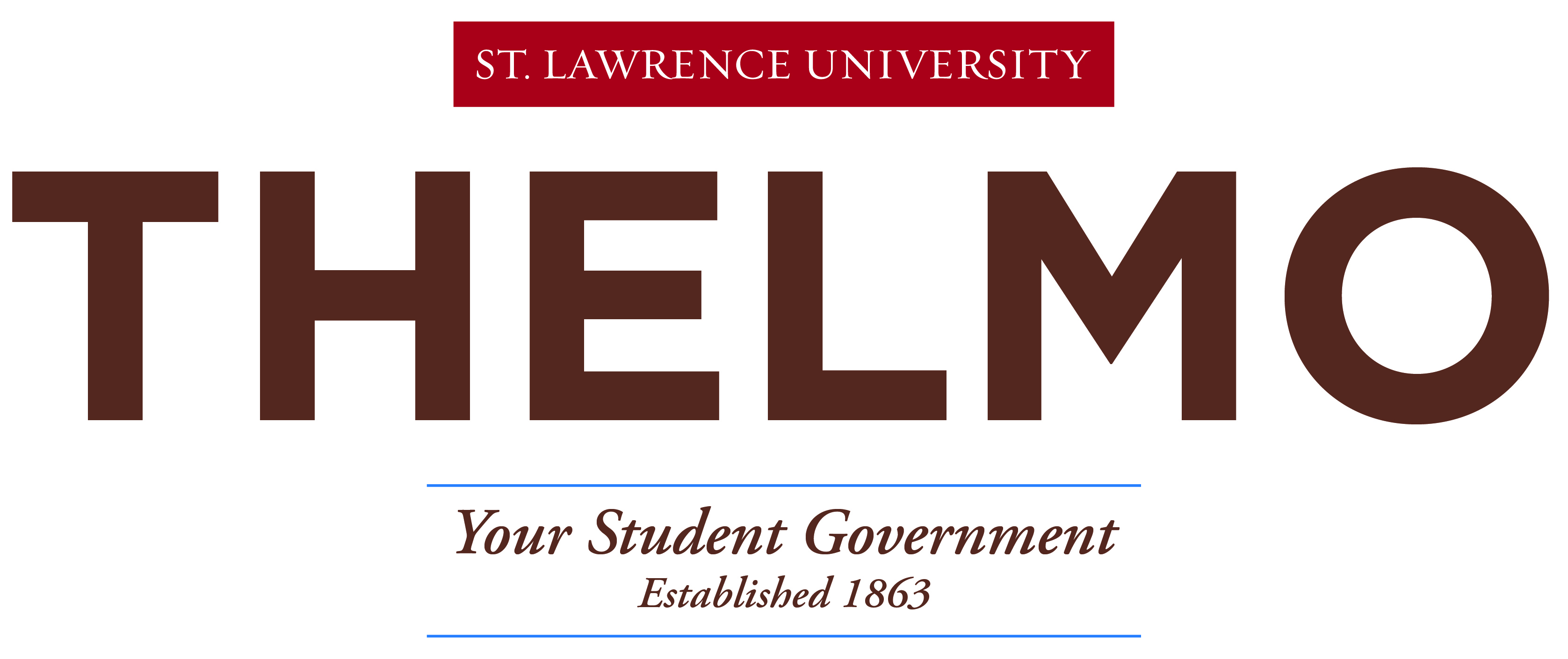Printing on campus this year has been a struggle for everyone, especially for Mac users. Early in the semester, students were not able to print from their personal computers or even connect to the Wi-Fi, but that problem was supposedly solved. Now there is a new issue that is preventing only Mac users from being able to print directly from their computers.
Over the summer, the school’s technology department switched IT providers to a more local company. They also replaced all of the copiers to more updated versions. “Whenever you have a big change like that, of technology on campus, there is always the potential for bumps in the road,” said Steve Millington, the ODY service desk manager. It takes time for the system to be used and adjustments to be made as to maximize its performance.
When it comes to the issues with printing, “people are paying attention and rightly so,” said Millington, whose team is under the microscope. “Both the network and printing are pretty essential to the student experience and we understand that very well.” Due to most of the student body using Apple computers, the problem is not easily forgotten.
There are ways to print from an Apple computer, just not directly. Some Mac users, like Nicholas King, a current Sophomore, are very fed up with not being able to print directly from printing option. “I have to go to the web print site to do everything.” King stated that having to go to that sight is very inconvenient and sometimes results in documents not being printed at all.
Some students, like King, have taken the initiative and have gone directly to IT service desk in ODY to see if they can fix the printing on their computer. “I have been twice,” said King. “The first time they got it to work, then it stopped working. Then the second time they got it to work and it worked for two days and then it stopped working.” That can be extremely frustrating because it can feel like nothing is improving but that is not necessarily the case.
When there is a widespread printing outage, it is only for about an hour and they are not very often, according to Millington. The outages are not for days on end like it was in the beginning of the school year. The printing problems are actively being worked on by the IT department to eliminate the outages for Mac users entirely.
“At this point, while we do not know exactly what is causing the problem, we know how to identify when an issue is going to happen,” said Millington. “We are being proactive about doing server restarts at times that won’t inconvenience the community but will also help ensure the reliability of the environment.” When people do not actively see things happening before their eyes, it can make them feel like nothing is being done. That is not the case here. IT is working on finding solutions and some students are not that concerned because they still have the ability to print, even though it may not be as convenient.
Some Mac users are not as concerned about not being able to print through normal means from their computers. “I have not directly printed from my computer this year,” said Kira Delhagen, a current sophomore. Despite that, she is not frustrated about having to print through other means. “I get by with just emailing it to public printing. That always works.”